How do I submit a claim using the Horizon Blue App?
Submit your claim with the Horizon Blue App in a few easy steps:
-
When using the Horizon Blue App to submit a claim, you do not need to submit a claim form. However, you will need to photograph and submit an itemized bill or receipt.
-
When you open the Horizon Blue App, tap Claims, then Submit a Claim.
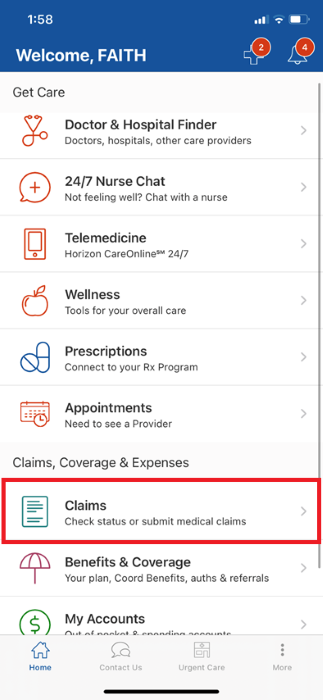
-
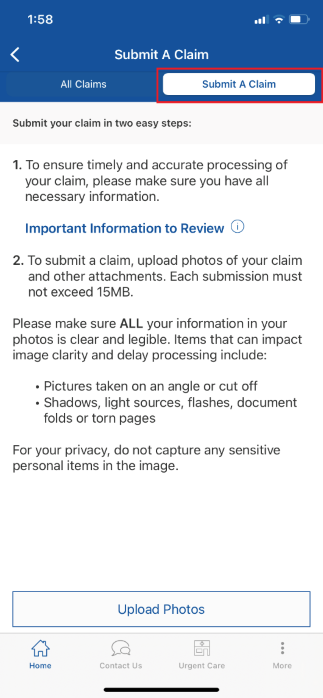
-
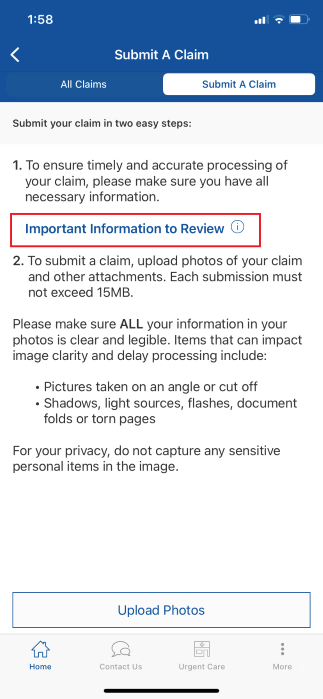
-
Upload photos of your itemized bill or receipts.
You can also upload any other supporting documents. You can submit multiple images per claim.
Please note: You cannot use the Horizon Blue App to take pictures. You’ll need to import them from another source, such as your phone’s photo library.
-
Before you submit your claim, you'll be asked to confirm the photos you selected. See the example below:
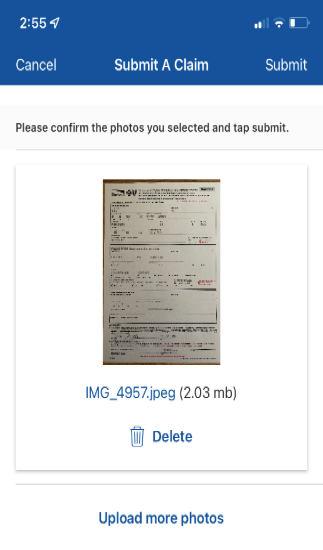
Categories:
Topics:
Related FAQs
Audience:
